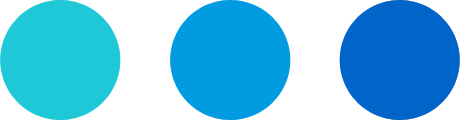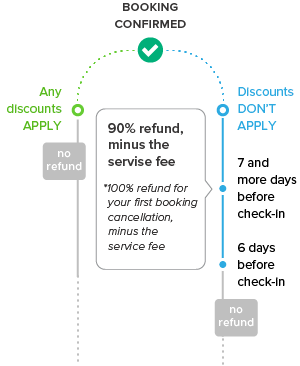HOW CAN WE HELP?
How do I reject a booking request?
In the Bookings section of your Personal Account you can see all your new booking requests. To reject a booking request you need to click the Reject button next to the chosen booking request.
However, we do not recommend rejecting booking requests without a good reason because for every such rejected booking request Diwerent will have the right to block any two dates in your calendar at its own discretion. These blocked dates will be counted for the purpose of application of the discounts.
If you need to spare certain dates in your calendar it is better to block them, rather than reject a booking request.