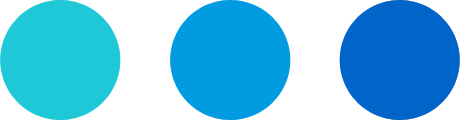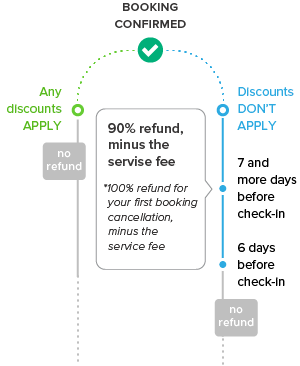HOW CAN WE HELP?
How do I make certain dates in the calendar unavailable for booking?
If your property is not yet listed on the website, go to My Property section of your Personal Account, click on the Set Parameters button at the bottom of the page, go to Step 3 and the system will show you the calendar where you can set season prices and block certain dates. Select the dates you want to block on the calendar and repeat the same for any available dates you want to block. After you finish, click on the Next button to move to the next steps and make sure to click on the Save button on the last window.
You can block dates before you activate your Listing by clicking on the Change Parameters button located at the bottom of My Property page.
If your Listing is already active and you want to block certain dates, go to the Property section of your Personal Account and click on the Block Dates button under the Pricing progression subsection. Select the dates you want to block and click the Block dates button. You will be asked to confirm that you are aware of these rules before you can finish blocking any nights in your calendar during an active Listing.
If you want to unblock the blocked dates, click on the bin icon near the blocked period. You can unblock dates both before and after your listing has been published in the catalogue.
Please be aware that there must be a 100 nights available for booking on the calendar when you activate your listing. You can freely block any dates in your calendar before or after your listing has been published if you leave 100 nights available. But as soon as you block (manually or through calendar synchronization) the dates that leave less than 100 nights, these blocked dates will be counted for the purpose of application of the discounts and you will not be able to unblock them.