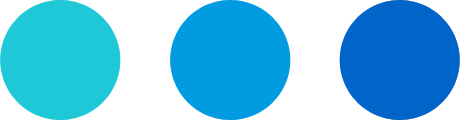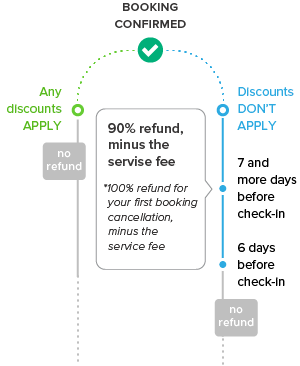HOW CAN WE HELP?
Can I sync my Diwerent calendar with calendars from other sources?
If you rent out your property on other websites, you can sync your calendars to avoid overbooking and easily manage your guest flow. Our system allows you both exporting your Diwerent calendar to other websites and importing your calendars from other websites to Diwerent.
By Exporting your Diwerent calendar you can grant other websites access to your schedule of bookings made through Diwerent and make the booked dates unavailable for booking elsewhere. By Importing your calendars from other sources to Diwerent you can allow automatic adjustment of your Diwerent calendar. Dates at your property booked on other websites will become unavailable for booking on Diwerent.
You can import a calendar by clicking the Import calendar button on step 2 when you create your listing, but before you can export your calendar you need to have your listing approved and placed on the website. Once this has been done, calendar syncronization options will appear at the very bottom of My Property section of your Personal Account.
To start Importing your calendar, click the Import calendar button. A pop-up window will appear where you can name your calendar from other website and paste a link to it. Click the Import button and your calendars will be synced. From this point when the nights on your property get sold through other websites they will be automatically blocked in your Diwerent calendar.
To Export your calendar, click the Export calendar button. A pop-up window with a link to your calendar will appear. You can copy the link and place it on other websites following the instructions provided therein.
If you have blocked certain dates using your Diwerent calendar, these dates will be automatically synced with your other calendars. If you wish to unblock these dates, please note that this can only be done using your Diwerent calendar.